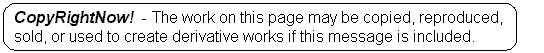INSTALL YOUR LOCATION INTO ROUTER AND RADARTALK
Click the Dallas Pinball map to find your location. Click the address of your router or RadarTalk on the map and CUT the latitude and longitude from the popup and PASTE into either the Pinball router or your RadarTalk as described below.
To enter location into the Pinball router:
- Connect between your PC and router using either Ethernet cable, or wifi.
- Open the openWRT router management page at 192.168.101.1.
- PINBALL is the default openWRT tab.
- PASTE latitude and longitude from the map into indicated forms.
- Click Save and Apply.
The work-in-process icon will spin for about ten seconds, and your location is stored and ready for use.
To enter location into RadarTalk:
- Open the RadarTalk application.
- Click Tools (crossed screwdriver and wrench).
- Click the Pinball tab.
- PASTE latitude and longitude from the map into the indicated form.
- Click OK.
RadarTalk is now ready to find a Pinball router and communicate.