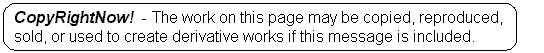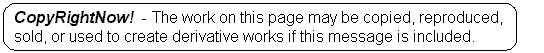
BACKGROUND
After you have flashed your router with OpenWRT, you can update to the latest Pinball package in about 5 seconds on a fast connection.
Pinball can be updated either from the Internet or by Wifi from a file on your laptop.
UPDATE THE PINBALL PACKAGE
1. Using your browser download http://mesh.zerge.com/firmware/tl-wr841nd/pinball.ipk to your PC or laptop.
2. Using your browser log into the openWRT WEB manager, probably at http://192.168.101.1.
- The default user is root and the default password is pinball.
- The PINBALL tab will display the upgrade options.
3. At the bottom of the PINBALL page is Update package from a file.
- Click Browse to select the file pinball.ipk you previously downloaded.
- Click Install
When the installation is complete in 5 seconds or so a message similar to the following will display at the top of the PINBALL openWRT page:
Downloading http://mesh.zerge.com/firmware/tl-wr841nd/pinball.ipk.
Installing pinball (0.1.r132) to root...
Configuring pinball.
Pinball router restarted
4. If your Pinball router is connected to the Internet by an RJ45 cable, its Pinball package can be updated directly from the Internet.
To update from the Internet cut and paste http://mesh.zerge.com/firmware/tl-wr841nd/pinball.ipk into the form labeled Update package from a URL.
- Click Install